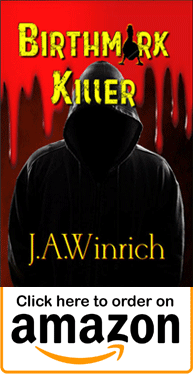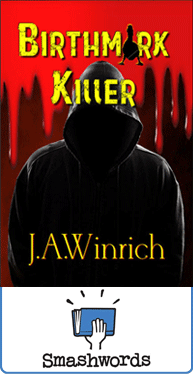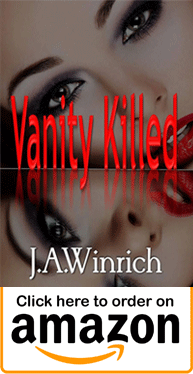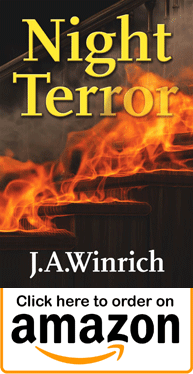I’ve been working on Vanity Killed and getting it ready for publication.
Last Clichés:
Blissfully ignorant (or ignorance is bliss)—Sometimes it’s better not to know your outcome, or fate. The idea was stated by Greek playwright Sophocles (c409B.C.) It was also quoted by Erasmus in early 16th century. However, the precise wording comes from the closing lines of Thomas Gray’s poem, “Ode on a Distant Prospect of Eton College” (1742)
From Stem to Stern—Entirely; from beginning to end. Nautically, stem is an upright at the front (bow) of a vessel and stern is the back end. This counterpart of “from head to toe” and “from soup to nuts” was quoted by the Roman writer Cicero as a Greek proverb. In English, term was used literally from about 1600 on; figuratively soon after.
Take a Leap out of my (someone’s) Book—To follow someone’s example; to imitate some person. Literally, this phrase alludes to either vandalism (tearing a page from a book) or plagiarism (copying someone’s work). Figuratively, this dates from about 1800. B. H. Malkin used it in his translation of Gil Blas (1809).
So, how many did you find? Send me an email or leave a comment to let me know.
Since I supposedly have the upper hand here, let’s me tell you how to prepare your manuscript to use in the CreateSpacetemplate of the book size you decided on. I use 6 x 9 and have downloaded that template into my computer.
In my doc. file I have used “justify” text to type in. I’ve also picked my font style for my book as Garamond and converted my doc file to another one from the New Times Roman I usually use. Also, you need to know that the paragraph indentations normally are .5. However, for the book, you need to have them at .2. Sometimes you can use .3, depending on the size of your book and the font. So you will need to change all the paragraphs. Also for the book at this time, each first paragraph of every chapter should have no indentation. Also there is a double space and no indentation of the first paragraph of a scene change. Before you paste your manuscript into the template, you need to make sure that the above is corrected and ALSO you need to have your manuscript single spaced and with no spaces between paragraphs. You can go into the paragraph section in word and make sure you mark single space, the indent for first line to .2 and there is a box that says: don’t add space between the paragraphs of the same style. You must check this box.
Since you don’t want to throw a monkey wrench in the works, you cannot “select all” and copy and paste your manuscript into the template. You have to put it in chapter by chapter and paste by hand. For some reason the “select all” changes something in your manuscript. Even when I did this, I had problems. My font changed from Garamond to Calibri and the size also changed.
Don’t forget to have your quotes and apostrophes in smart quotes. If they are not, you can select “all” and change them to smart quotes. However, you will have to check these as for some reason, some of them went in backwards.
In your template, you need to check that your book is in uniform. This uniformity should become second nature. What do I mean? This pertains to a fiction novel: All your headings should be in the same font and same size. All your manuscript should be in same font and same size. If you use: Chapter 1, then all should read same, but if you use CHAPTER 1, ALL SHOULD BE IN CAPS. Remember, there is only one space after a period to begin the next sentence. Also, all your spacing’s down from the Chapter heading to the first paragraph should be the same. All in uniform.
Make sure all double hyphens are changed into an em dash and between numbers is an en dash. Ellipses have no space after the word and the ellipsis, but after the ellipsis, there is a space, i.e. but… really.
After you get the manuscript into the template and like you want it and save it, then you publish it as a pdf. Then you upload the pdf copy intoCreateSpace interior of your new book.
Now don’t lose your cool because it has taken me days to complete my manuscript, publish it in pdf format and upload it. I’ve uploaded it several times! Because wants you upload it, then you can use CreateSpace’s neat tool for review. Then you find mistakes and start all over.
This is tedious, but well worth it, because you get the manuscript exactly how you want it and it will look professional. Or of course, you could just have someone do the interior for you. My book designer Debora Lewis at www.arenaublishing.org does that for a small fee.
Keep Writing,
Julie
Interior reviewer for CreateSpace